I have a lot of meetings and take a lot of notes during those meetings. I needed a low-friction way to organize all of these notes and be able to refer back to them easily.
I solved this problem by switching to a single Google doc that contains all of my meeting notes, using Zapier to automatically organize it with details from each of the meetings on my Google Calendar.
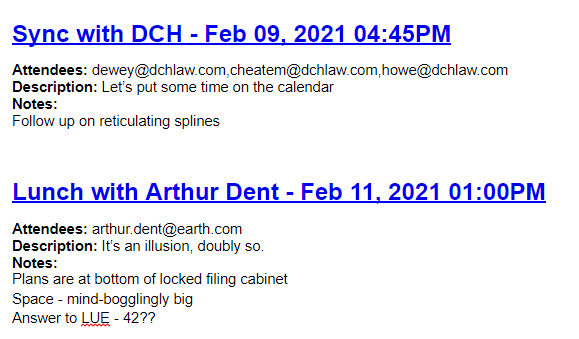
Whenever a meeting starts, Zapier has already populated this doc with relevant meeting details (including the webconf link), a place to take notes, and a hyperlinked organization of all my previous meetings and notes.
If you want to adopt this same workflow, here is a copy of the Zap that I use. (You don’t need a paid Zapier account.)
- Step 1 of the Zap triggers every time a new Google Calendar event starts. I recommend doing it this way instead of triggering on event creation, given that meetings are often rescheduled.
- Note that because Zapier doesn’t check your calendar in real-time, it might not catch if a meeting is rescheduled on very short notice.
- Step 2 of the Zap imports details of the Google Calendar event into a Google Doc that you specify. You can choose which details you choose to import: I chose the meeting’s name, time, attendees, description, and webconf link.
There are a few strange bugs - for example, any bullets in the Google Doc disappear whenever new text is added to the doc. And you need a premium Zapier account to do things like prettify the meeting attendees text and filter out certain categories of meetings.
But overall I’m very pleased with this solution as a single turnkey solution for organizing all of my meetings.
